What is Permalinks How to Reset permalinks ?
What is Permalinks?
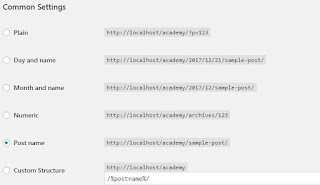
Permalinks are the permanent site URLs to your person pages ,blog posts and product category , as well as your category and tag archives. A permalink/url is the web address used to link to your content and post/pages.
Resetting permalinks rebuilds your link structure for WordPress. regularly, this process must be performed after migrating a WordPress website, or when troubleshooting 404 errrors. This is accompished by choosing a different permalinks setting, and saving it. Then putting the permalink setting back to the original setting and saving it again. This is a common step when Troubleshooting WordPress problems.
- Log in to the WordPress Dashboard.
- In the navigation menu click Settings, choose Permalinks Options on side bar click them .
- Observe what setting you have selected, options are Plain, Day and name, Month and name, Numeric, Post name, Custom Structure. If you are using a Custom Structure copy and save it, so you can put it back later.
- Select the Plain set, then click the Save Changes button. If you previously have the Plain setting selected, choose Day and name, then click the Save Changes button.
- Now, select your original setting, and click the Save
Changes button again. You are completed when you see the "Permalink
structure updated" message again. Your site permalinks /url should now be
working again. You may have to clear
your browser cache before testing.

-
You should set the permalinks for every section of content separately.





Comments
Post a Comment